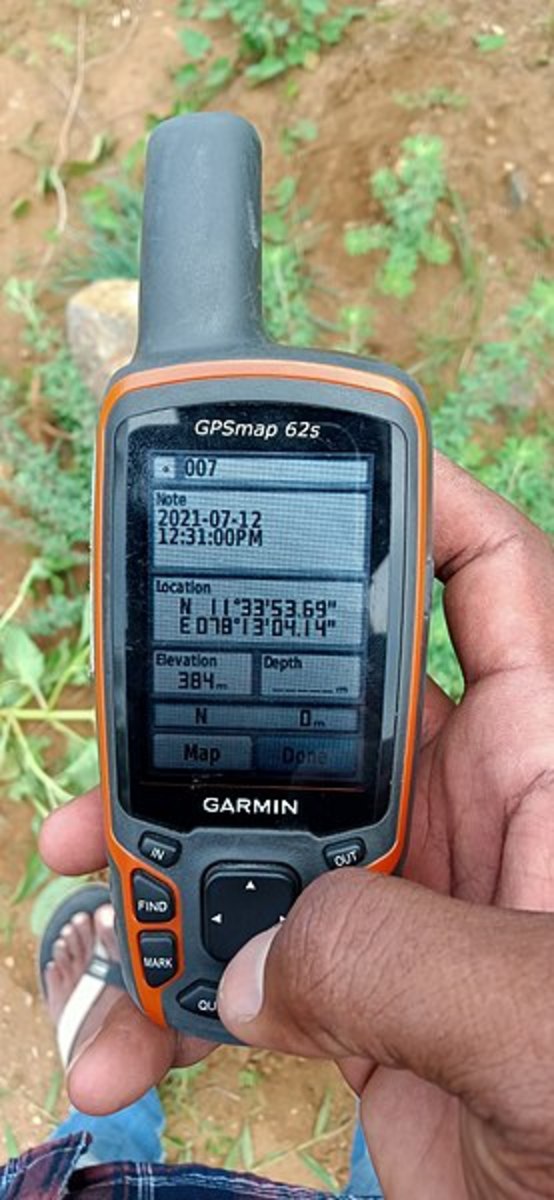Best Recording Devices: A Review of the Blue Snowball Ice Microphone
Blue Microphones Snowball iCE

When I started creating YouTube videos, I decided to invest in a microphone that would record the sound properly. As an amateur I didn’t want to spend a lot of money on the equipment. I started doing research and found that most basic quality mics were about $200. That seemed seemed a little steep for my purposes so I looked around and came across the Blue Microphone product line. The one that drew me in was the Snowball iCE condenser mic. Snowball iCE is a great quality microphone for under $50. For the price, it’s the best good quality microphone on the market. You can use it for YouTube videos and home movies. It also works well for video chats/calls on places such as skype, google+ hangouts.
The combination of quality and price is what really rocks about the Snowball iCE. If you are just starting out or if you don’t want to spend a lot of money, this is the best one you can buy. It works really well for a variety of projects and a lot of Youtube content creators use it to voice their videos. I also did some experiments with sound recordings that turned out great. For example I recorded the rain and was very pleased with the result.
The snowball iCE is a condenser microphone with a USB attachment. That means you need a computer or an iPad to record sound. This is the only issue I have with the microphone: since it only operates off of a computer so it can sometimes be annoying to lug around a computer along with your microphone if you want to record something.
It records in high definition and it’s a condenser mic that is compatible with PC and Mac. While other more expensive models offer different settings, the iCE only has one setting: You don’t need to adjust anything, just press record and it starts to work. This makes it very easy to use, so you can be a complete novice and get professional recordings. There isn’t much I would change about the iCE, the only thing I didn’t like is that the stand is stationary. You can not adjust the height of the microphone, so if you want to adjust the height, you’ll just have to prop the mic up with something. The more expensive Blue Microphones have an adjustable mic stand.
Pros and Cons of the Blue Snowball iCE Microphone
Pros:
- The price: At about $50-$80 it's a very affordable microphone
- The Sound Quality: I am very pleased with the sound quality. I have heard from other people who say that this microphone compares to their high end (expensive) microphones! That being said, the microphone is very sensitive and it can pick up all kinds of background sounds: So it's a good idea to use editing software.
- The Simplicity: This microphone is very easy to use. There aren't many adjustments you just plug in and play! It's also very easy to install.
- Compatibility: It works with Apple, Microsoft and Linux products. Although I've personally never used it with Apple, only with Microsoft and Linux products.
- Works for a Variety of Jobs: The Blue Microphones Snowball iCE hasa ton of uses, such as podcasts, Skype, YouTube videos, movie narration, voice recording, music recording. It's good for solo projects as well as group projects.
- No Batteries Required: Just plug it into your computer.
Cons:
- USB Connection: The microphone plugs directly into a computer or iPad. That means that it isn't always the most portable or convenient way to use a microphone if you are lugging your computer around with you. For Apple products: You need to buy an extra attachment.
- Limited Adjustment Options: If you are looking for a microphone with lots of settings and options, I wouldn't recommend it. You can only tilt the microphone into three different positions, so it's isn't as versatile as other microphones.
Tips for using the Blue Snowball iCE Condenser Microphone
- Mute your computer’s sound before plugging in your Snowball to prevent feedback loops.
- The microphone is very sensitive, so I recommend closing nearby windows, shutting off fans and recording in a quiet room. The microphone picks up the slightest sound, so I suggest you keep fidgeting to a minimum. In the past while I was recording, my cat was purring in the other corner and my microphone picked that up.
- I record using the program Audacity (it’s free!) in conjunction with the iCE. I can then edit and add stuff accordingly. It’s natural to pick up background noise when you record with the Snowball iCE, but you can easily edit the ambient noise out after.
Here's a filter that you can use to reduce the sound of static when you are recording.